Ever look at a web page and the text is too small? Too large? Here is an easy fix. Hold down the CTRL button on your keyboard, and then hit the plus sign key to make the text larger, or hit the minus key to make your text smaller. You can hit them repeatedly to keep enlarging or shrinking. If you want to put it back to normal, hold the CTRL key and then hit 0.